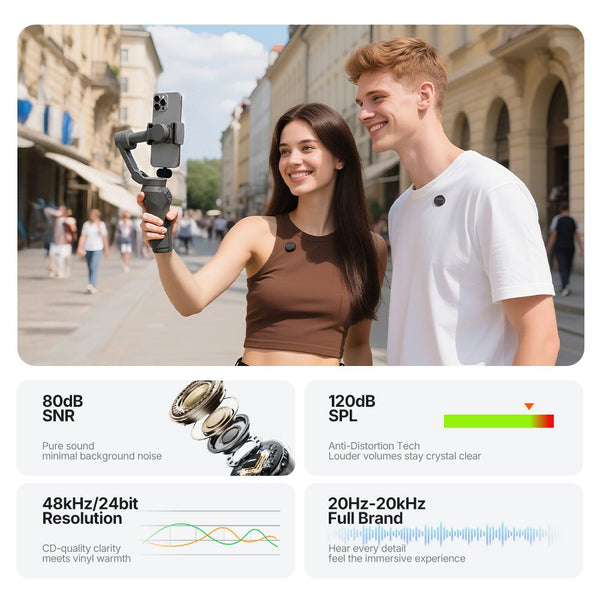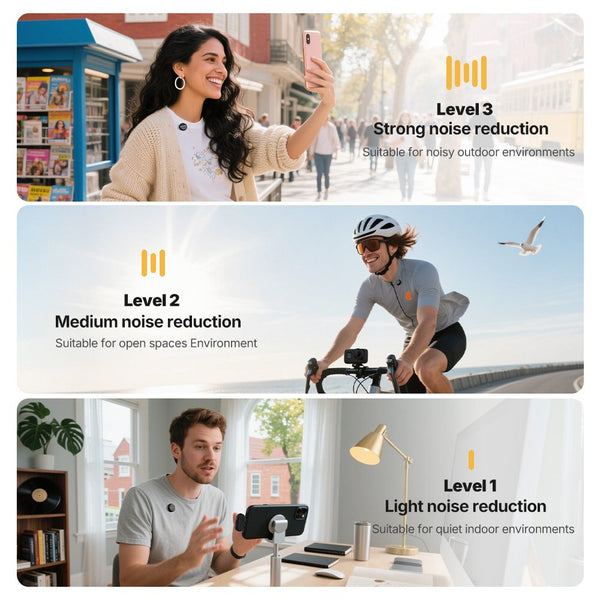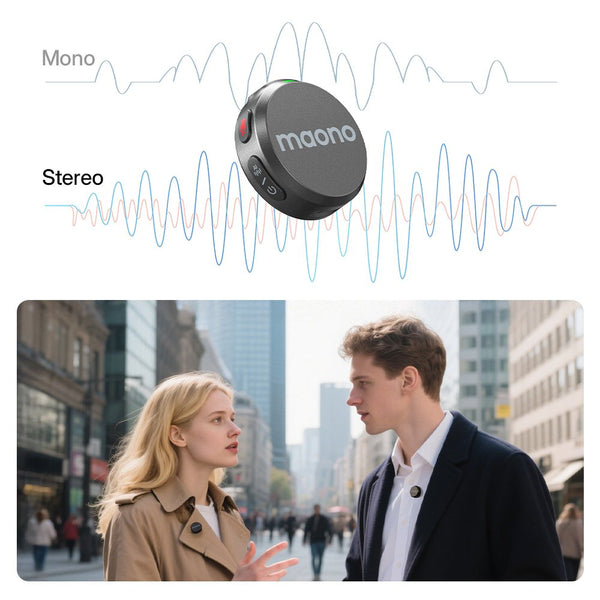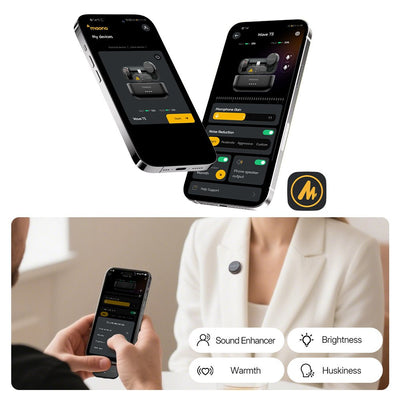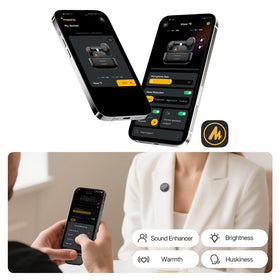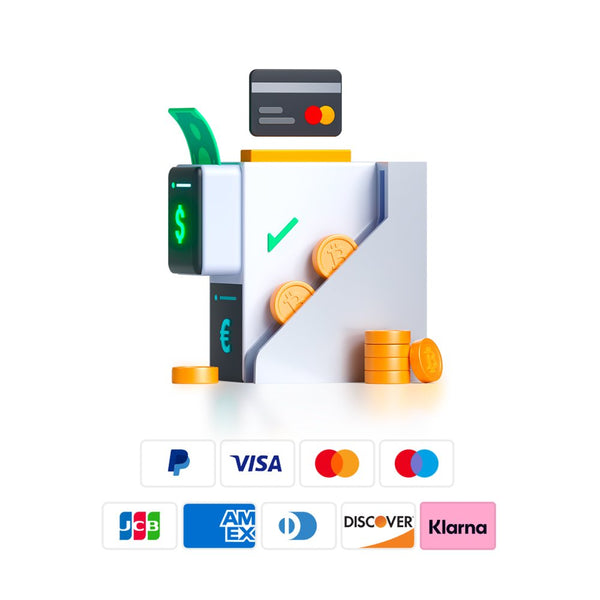Go Wireless, Sound Unlimited
Instant Pairing Out of the Box
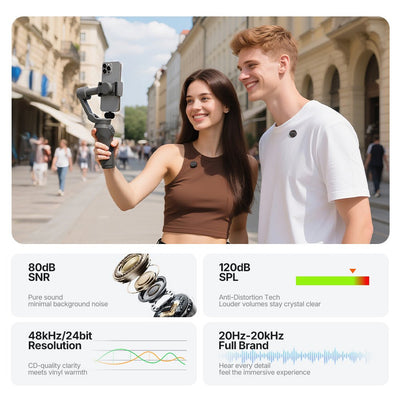
Studio Grade Audio Quality
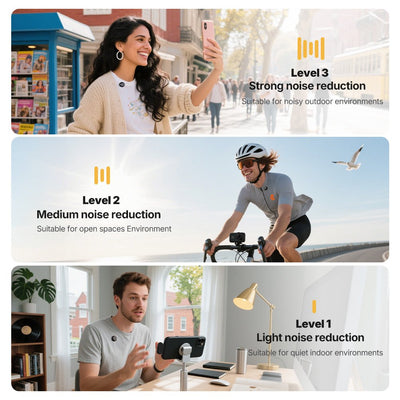
Pro-Level Intelligent Noise Cancellation
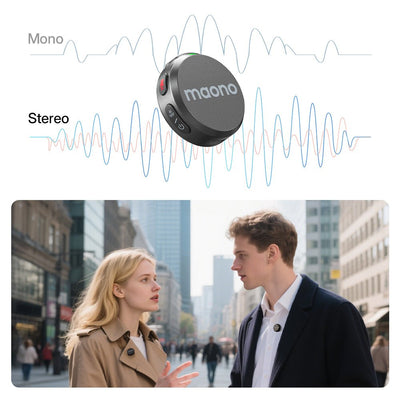
Mono & Stereo Recording
Learn from Pro Reviews & Tutorials
5 Reasons Why Our Product is the Best Choice
Download
SPEC
FAQs
After removing the Transmitter and Receiver from the Charging box, they will automatically power on and pair. A solid blue light indicates successful connection. Then, use the C-to-C adapter cable included in the package to connect the Receiver to the phone’s bottom data port.
For iPhone 14 and earlier models, the connection method is the same; the only difference is the type of adapter cable.
A dynamic microphone is more durable and captures much Mount the Receiver using the Back clip onto the cold shoe of your camera, then use the supplied 3.5mm TRS camera cable to connect the audio output port of the Receiver to the camera's microphone input (typically marked in red). After connection, it is recommended to adjust the gain settings based on the camera brand for optimal audio quality:
-Canon cameras: Set the recording mode to manual and adjust the gain to the first notch on the left.
-Sony cameras: Set the recording volume to 2dB.
-Nikon cameras: Set the microphone sensitivity to 3.
less ambient noises compared to a condenser microphone.
Back clip: Attach the Back clip to the Transmitter and wear it directly on your collar.
Magnetic sheet: Use the Magnetic sheet to secure the Transmitter on your collar, ideal for users who prefer not to use the Back clip.
Clear Explanation of the mono and stereo recording:
When using one mic:
*In mono mode, both ears can hear the sound.
*In stereo mode, only one ear can hear the sound.
When using two mic:
*Whether in mono or stereo mode, both ears can hear the sound. The difference is that in stereo mode, the audio output is separated, and each ear hears sound from a different mic. less ambient noises compared to a condenser microphone.