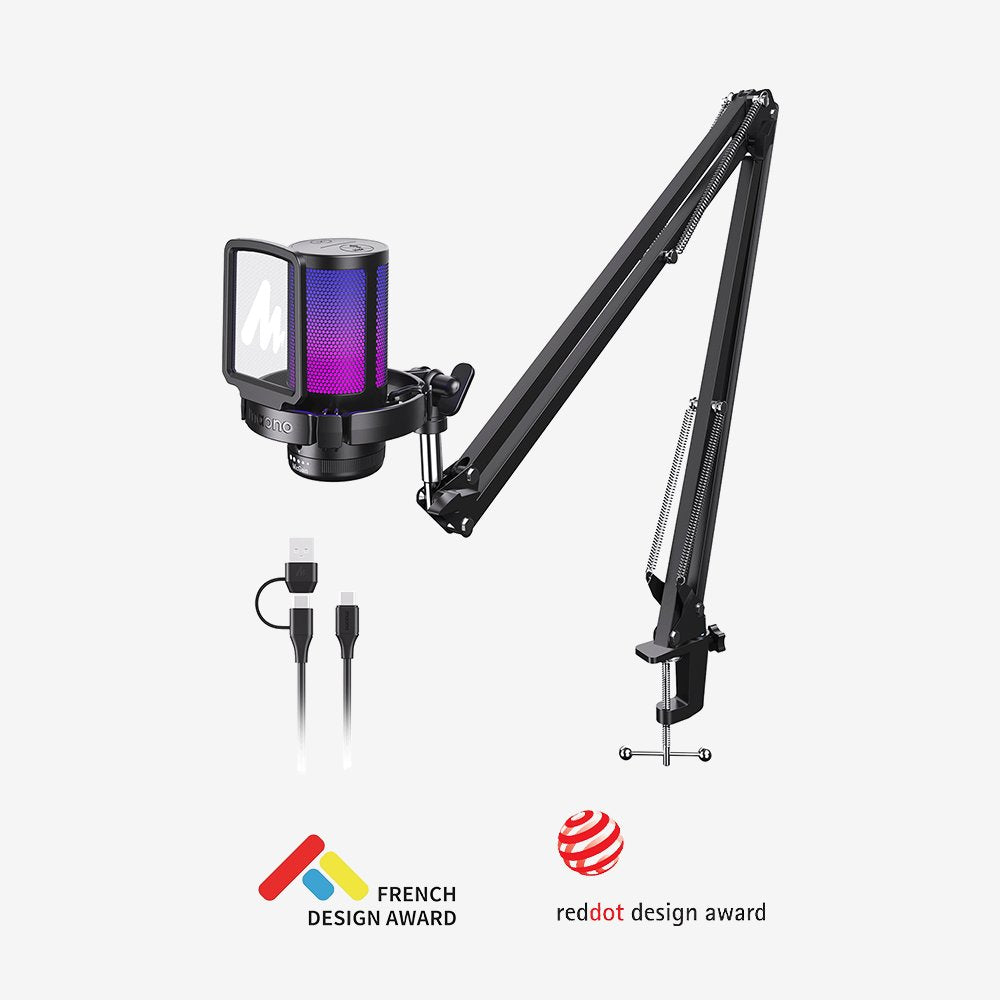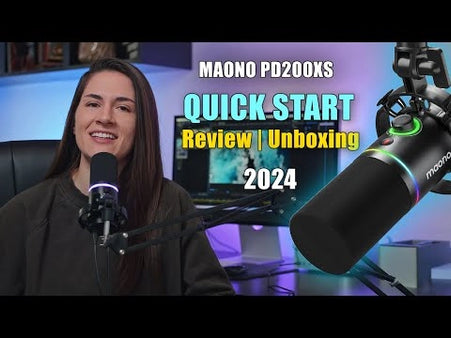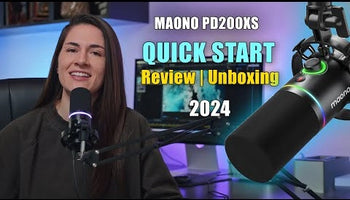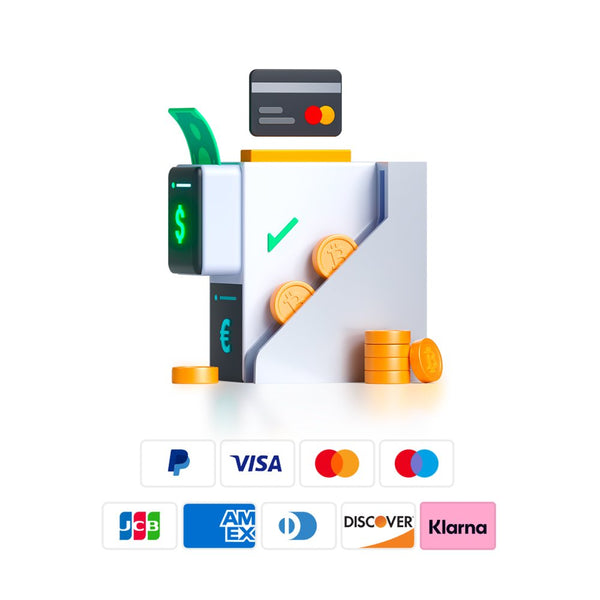Crisp Vocals, Clear Gaming
Wide Frequency

Streamlined Control
LED Display & One-Key Mute

Color Control
9 Vibrant Hues
Learn from Pro Reviews & Tutorials
5 Reasons Why Our Product is the Best Choice

Download
SPEC
FAQs
1. Microphone gain is too high, the microphone is sensitive, resulting in picking up more ambient sound, please reduce the microphone gain, it will improve the sound quality
2. PD200X is a condenser microphone, the microphone is sensitive, the microphone will pick up ambient sound while bringing more sound details, please keep a distance from your computer, cooling fan rotation and operation will generate noise
3.USB port or data cable is bad, please replace the connection cable or USB jack (desktop computer please connect to the USB port behind the case)
1. Unplug the microphone data cable, replace the USB port and reconnect it (desktop computer to the USB behind the chassis, do not use a hub or docking station)
2. Stay away from audio and electronic products to avoid electronic signal interference. Change to a quiet environment to use the microphone, avoid external ambient sound being picked up by the microphone, troubleshoot the problem first
3. Turn off the use of third-party software, use the recorder that comes with the computer to test
4. May be the computer or plug board leakage, you can choose to replace a computer test
1. PD200X is a dynamic microphone, relatively insensitive, the recommended distance is within 15CM
2. Please speak according to the direction shown to avoid the microphone not picking up the human voice
3. Using USB mode: Please check whether the microphone gain knob is in a reasonable position and whether the computer is using the device PD200X
4. Using XLR mode: please turn up the gain knob on the sound card, please check if the gain of the sound card is enough to push the microphone