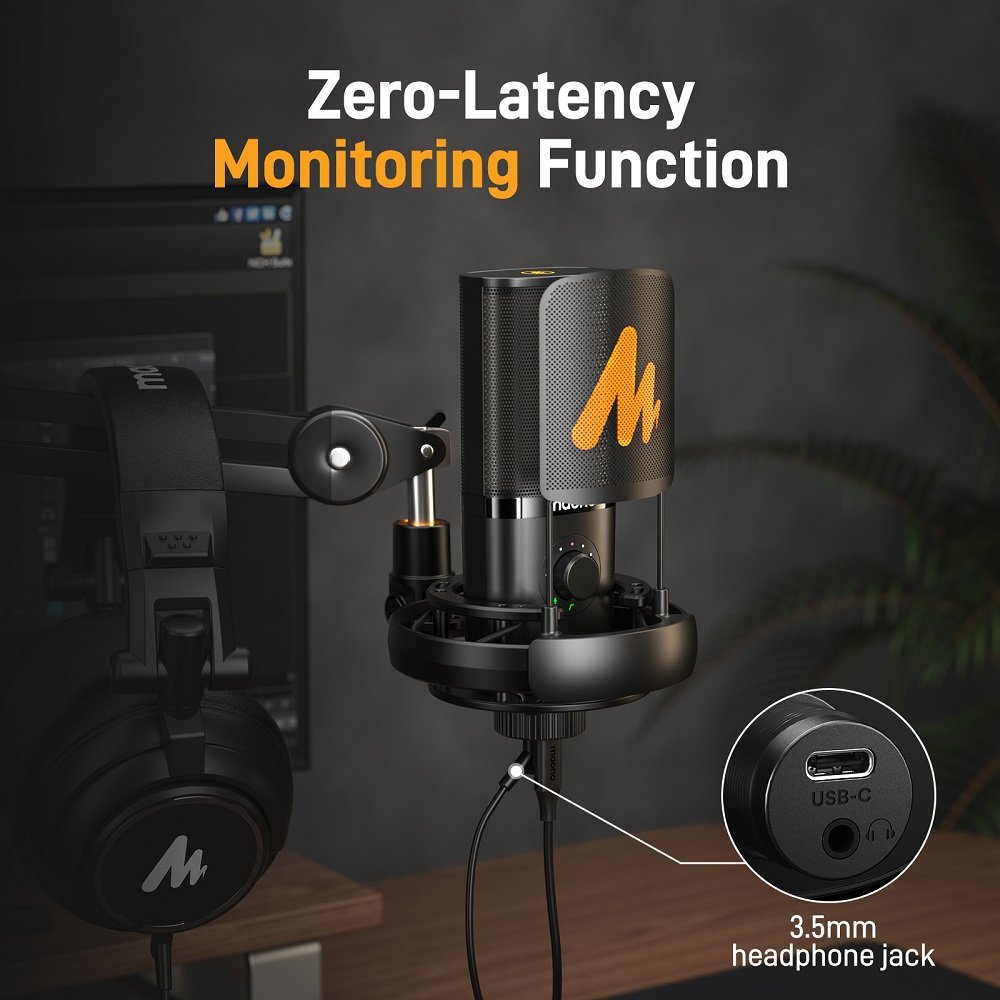Are you an expert in subjects like Math, Science, and more? Why not share your time and knowledge to earn extra income online by offering tutorial classes during your free time? Let’s explore how advertising your tutorial services on Facebook can help you earn extra income.
Facebook Live has become one of the most powerful platforms for sharing knowledge, building communities, and offering tutorial services. Whether you’re teaching language classes, fitness coaching, or music lessons, clear and professional audio can make or break the experience for your audience. While video quality is important, poor sound instantly makes tutorials feel unprofessional and can drive viewers away.
That’s where a wireless microphone comes in. Unlike built-in laptop or phone mics, a wireless lapel microphone provides freedom of movement, reduced background noise, and clearer sound for your Facebook Live sessions. In this guide, we’ll cover everything you need to know—from setup to troubleshooting common issues—and recommend the best lapel microphone options for online tutors.
How to Set Up a Wireless Microphone for Facebook Live Tutorials
Setting up a wireless microphone lapel is simpler than most beginners think. Here’s a step-by-step process:
-
Unbox and Charge – Fully charge the transmitter and receiver before use. A low battery can cause signal dropouts mid-session.
-
Connect the Receiver – Plug the wireless mic receiver into your smartphone or laptop. Most use USB-C, Lightning, or 3.5mm adapters.
-
Pair the Microphone – Turn on both the transmitter (mic) and receiver, then allow them to automatically pair. Modern lapel microphones like the Maono Wave T5 make this process seamless.
-
Open Facebook Live – Launch the app, select “Go Live,” and check that your audio input is set to the wireless lapel microphone.
-
Test Before Going Live – Speak at different volumes to ensure clarity and adjust gain levels if needed.
Pro Tip: Always do a quick sound check recording before going live. This prevents awkward moments where viewers can’t hear you.
Common Audio Issues on Facebook Live and How to Fix Them
Even with a good lapel microphone, technical hiccups can happen. Here are the most common audio issues and solutions:
-
Low Volume – Increase the input gain on your device or move the mic closer.
-
Background Noise – Use a noise-canceling wireless mic like the Maono Wave T1 Mini, or record in a quieter environment.
-
Audio Delay – This often happens with Bluetooth mics. Opt for UHF wireless systems for lower latency.
-
Echo or Feedback – Avoid placing your speakers too close to the microphone. Headphones help if you’re monitoring your sound.
-
Static or Dropouts – Ensure your mic and receiver are within the recommended range, usually 30–50 feet.
How to Connect a Wireless Microphone to Your Phone or Laptop
Use a wireless lapel microphone with a USB-C or Lightning receiver. The Maono Wave T1 Mini is perfect for mobile teachers since it directly connects to smartphones.
-
Smartphone (Android/iPhone) – Use a wireless microphone with a USB-C or Lightning receiver. The Maono Wave T1 Mini is perfect for mobile teachers since it directly connects to smartphones.
-
Laptop/Desktop – Plug the receiver into a USB port. If your mic has a 3.5mm output, use the computer’s mic jack or an audio interface.
-
Hybrid Setups – Some creators use their phone for video and laptop for slides. In that case, ensure the mic is connected to the streaming device.
Boosting Professionalism in Online Classes with Clear Audio
Your voice is your main teaching tool. A professional-sounding class builds trust with your students. Here’s how to elevate your audio:
-
Use a Lavalier Mic – Clip-on lapel microphones like the Maono Wave T5 provide hands-free convenience and keep your voice consistent.
-
Maintain Consistent Distance – Keep the mic 6–8 inches from your mouth for clarity.
-
Control Your Environment – Teach in a room with soft furnishings (curtains, carpets) to minimize echo.
-
Add Light Editing – If you upload replays, simple audio enhancements (EQ, noise reduction) can improve sound quality.
Choosing the Best Wireless Microphone for Online Classes and Coaching
With so many options on the market, here are key factors to consider when picking the best lapel microphone:
-
Portability – Lightweight mics like the Maono Wave T1 Mini are ideal for mobile educators.
-
Battery Life – Look for at least 6–8 hours of battery for longer tutorials. The Maono Wave T5 offers excellent endurance.
-
Ease of Use – Automatic pairing and plug-and-play receivers save time.
-
Sound Quality – Crisp, natural audio ensures students can hear instructions clearly.
-
Price – Budget-friendly options like the T1 Mini give excellent value for beginners.
Recommended Picks:
Maono Wave T5 Wireless Microphone – A reliable, high-quality option for serious tutors who want clear, stable sound.

Maono Wave T1 Mini Wireless Mic – Compact, affordable, and perfect for beginners or casual online classes.

FAQ Section
1. What type of wireless microphone works best for Facebook Live tutorials?
A lavalier or clip-on microphone works best since it keeps your hands free while delivering clear audio.
2. How do I connect a wireless microphone to my phone for streaming on Facebook?
Plug the receiver into your phone’s charging port (USB-C or Lightning). Many wireless mics come with adapters.
3. Do I need an audio interface when using a wireless microphone for Facebook tutorials?
Not necessarily. Most wireless mics connect directly to phones or laptops. An interface is useful only if you want multi-mic setups.
4. How can I make my voice sound clearer during Facebook Live sessions?
Use a high-quality wireless mic, minimize background noise, and maintain consistent speaking distance.
5. Which wireless microphone brands are most reliable for online teaching?
Maono, Rode, and Shure are trusted brands. For budget-friendly, Maono offers excellent performance.
6. How do I prevent echo or feedback when using a wireless mic on Facebook?
Avoid playing audio through speakers. Instead, use headphones for monitoring.
7. Can I use a wireless lavalier microphone for teaching fitness or dance tutorials on Facebook?
Yes. Clip-on lavaliers like the Maono Wave T5 allow you to move freely while keeping audio consistent.
8. How long does a wireless mic battery last during Facebook Live classes?
On average, 6–8 hours. Higher-end models may last longer.
9. What’s the difference between Bluetooth microphones and UHF wireless microphones for Facebook tutorials?
Bluetooth mics often have higher latency, while UHF wireless systems deliver more stable, real-time audio.
10. How do I test my wireless mic before going live on Facebook?
Record a short private live session or use your phone’s camera app to check sound quality.
11. What’s the best way to reduce background noise while teaching on Facebook Live?
Teach in a quiet space, close doors and windows, and use a mic with noise-canceling features.
12. Can a single wireless microphone be shared between two instructors in a Facebook tutorial?
It’s possible, but better results come from using dual-mic systems or passing a lavalier back and forth.
13. How do I sync audio and video properly when using a wireless mic on Facebook?
Stick to UHF mics instead of Bluetooth to reduce delay. Check sync by recording a test video.
14. Is it possible to use wireless microphones with Facebook Live on both phone and desktop?
Yes. Just connect the receiver to the device you’re streaming from.
15. How do I troubleshoot if my wireless microphone isn’t detected during a Facebook stream?
Restart your phone, check permissions, and ensure the receiver is firmly plugged in.
16. Do I need special apps to improve wireless microphone sound quality on Facebook?
Not required, but apps like OBS (for desktop) or third-party audio tools can enhance control.
17. What’s the ideal microphone placement for clear sound in a tutorial?
Clip the lavalier 6–8 inches from your mouth, slightly off-center to avoid breathing noise.
18. Are wireless headsets better than lavalier microphones for teaching on Facebook?
Headsets are good for active sessions, but lavaliers look more professional and hands-free.
19. How can I make my tutorials sound more professional with a wireless microphone?
Invest in a good mic, minimize echo, and monitor your audio before and during the session.
20. What budget-friendly wireless microphone setups are recommended for beginner Facebook tutors?
The Maono Wave T1 Mini is an affordable choice with excellent plug-and-play simplicity.
Conclusion
In the world of online tutorials, audio is just as important as video—sometimes even more so. A wireless microphone can dramatically improve the clarity, professionalism, and overall experience of your Facebook Live classes.
Learning how to properly set up your wireless mic, troubleshoot common issues, and choose the right model for your teaching style, allows you to deliver a smoother and more engaging learning environment for your students.
For beginners, the Maono Wave T1 Mini is a fantastic starting point, offering affordability and convenience. For those looking for a more robust, long-term solution, the Maono Wave T5 ensures consistent, high-quality sound with excellent range and stability.
With the right setup and a little practice, your tutorials won’t just be informative—they’ll sound polished, professional, and unforgettable.
Get your Maono wireless microphone now for a 15-percent discount – limited time only!